Using the Web Application
Logging in
- Server:
The hostname or IP address of the server running Men&Mice Central
Username: The username you want to log in as
Password: The password for the specified user
Log in with Single Sign-on: You can use existing SSO to log in. Note that the checkbox is only visible when the web server supports Single Sign on. For more information see Configure Single Sign-On.
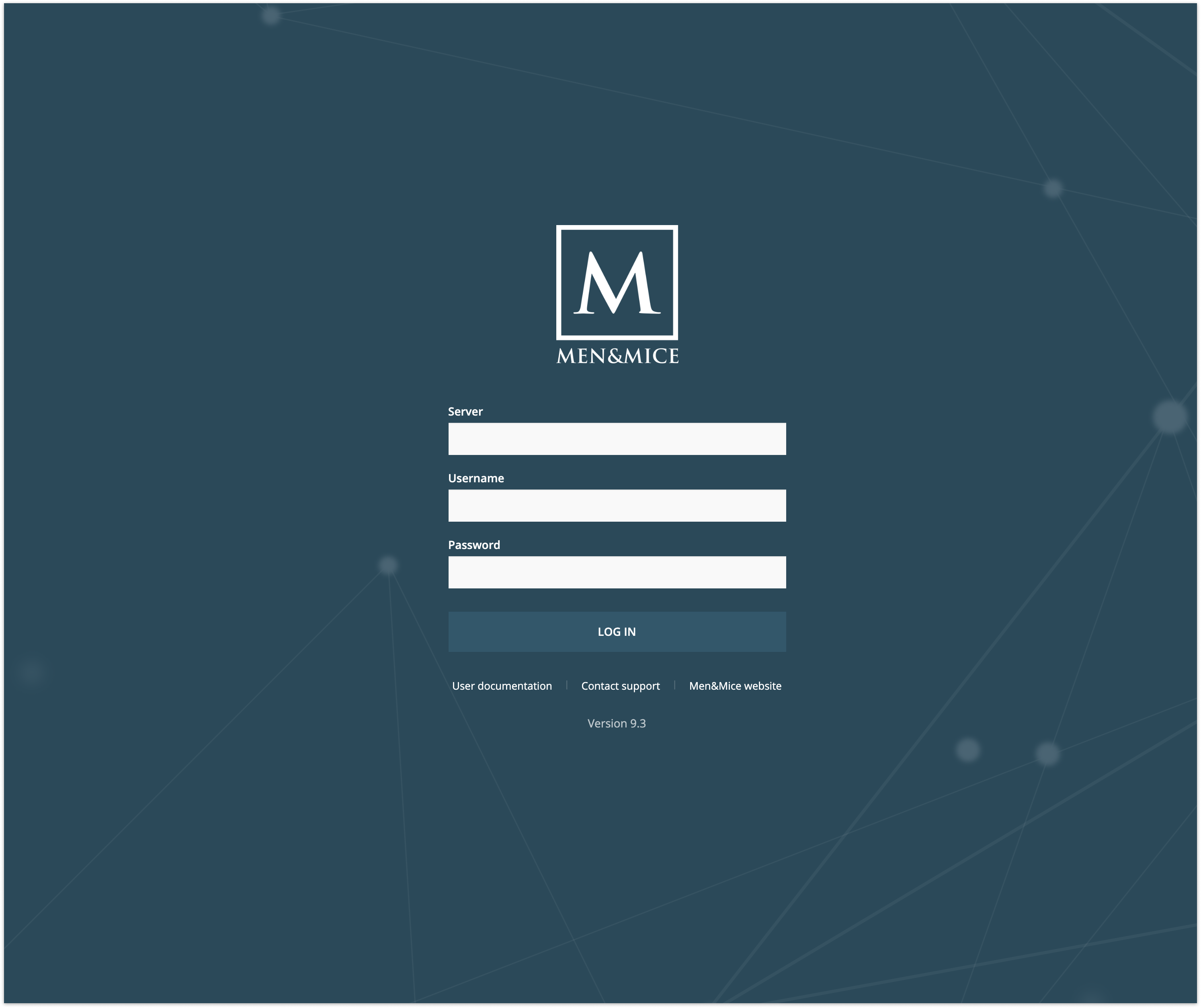
Using the Men&Mice Web Interface
The Web Application is split into three main sections: DNS management, Network management, and Reports Management.
For information on elements common to all sections, see General.
Getting help or support
Important information about how to get help and access the documentation can be found in the right sidebar on the front page of the Web Application.
The help sidebar can also be accessed by clicking on the ‘?’ icon in the top menu in all sections.