Using Cloud Integration
Viewing a cloud service instance
Highlighting a cloud service in the object browser will show the cloud networks residing in that cloud service.
- Name
The name of the cloud network
- Cloud
The name of the Cloud service
- Region
The region where the cloud network is located at.
Note
This field is referred to as Location in Azure.
- Address blocks
The address blocks in the specific cloud network.
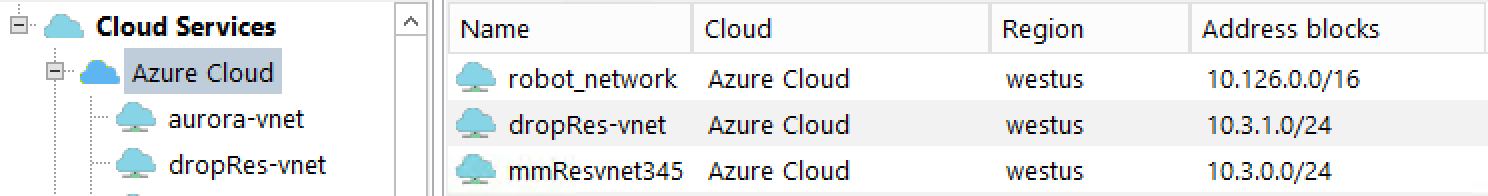
Using a cloud service
Cloud DNS
Using and managing a cloud DNS server is very similar as managing and using a local DNS server. Adding zones and records to a zone is transparent for the user.
Cloud IPAM
Cloud Networks
The cloud networks can either be viewed in the Object Browser, under the respective cloud service, or in the IP Address Ranges.
In the Object browser, clicking on a specific cloud network will display the subnet residing in that cloud network.
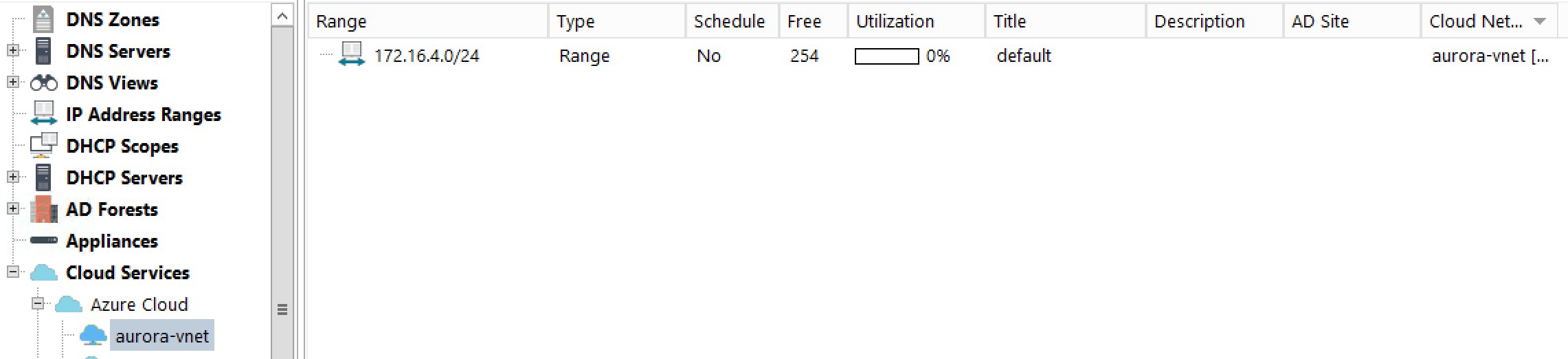
In IP Address ranges, a column named Cloud Networks shows the name of the respective cloud network among the other existing subnets.
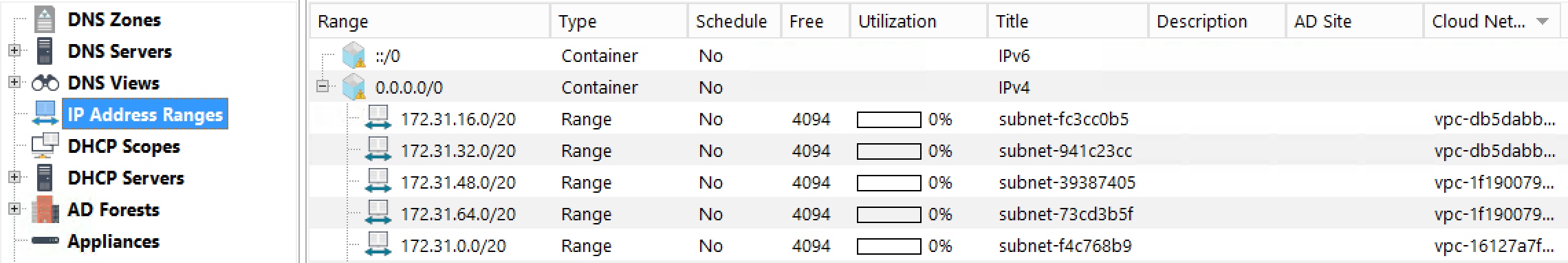
Custom properties for Cloud services
Custom properties can be specified for cloud services and cloud networks as for other objects.