Setting up the PostgreSQL High Availability environment
Micetro uses pg_auto_failover to create a high availability database cluster.
Install pg_auto-failover
Note
The setup presented here will establish resilience against losing any one of the configured three nodes. Refer to the pg_auto_failover documentation for more details about different configurations.
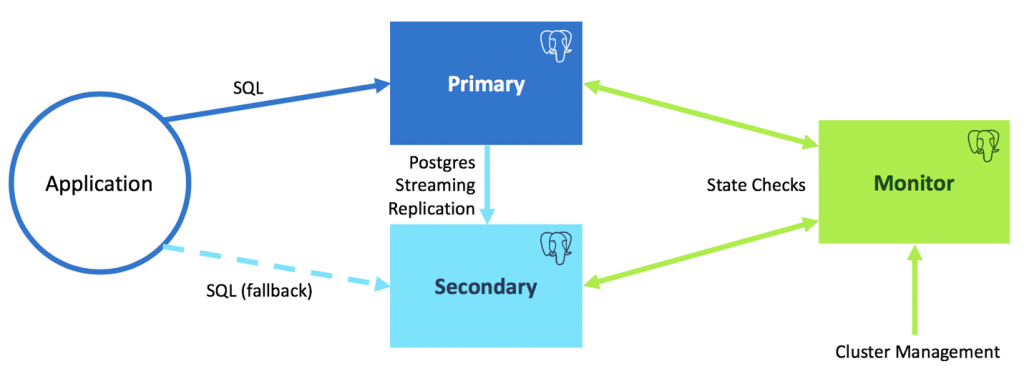
Name |
Description |
Example value |
|---|---|---|
|
The port number that will be used for communication between database nodes |
5000 |
|
The monitor node’s machine hostname |
postgresql-node-0 |
|
The primary node’s machine hostname |
postgresql-node-1 |
|
The secondary node’s machine hostname |
postgresql-node-2 |
|
The monitor node’s machine IP address |
172.17.0.2 |
|
The machine’s IP address of node-1 |
172.17.0.3 |
|
The machine’s IP address of node-2 |
172.17.0.4 |
|
The monitor node’s password to its database. This password cannot contain the *@* character. |
test123 |
|
The password used for replication between nodes |
|
|
The password used to access the mmsuite database |
postgres |
|
The IP address of the primary machine running Central |
172.17.0.5 |
|
The IP address of the machine running the secondary Central |
172.17.0.6 |
|
The port of the pre-existing database (if any) |
5432 |
Make sure that the hostnames are resolvable between all three machines along with the machine running Central (and the second instance if Central is running in HA mode). If that is not possible, using the ip-addresses instead of hostnames is allowed.
Install requirements
Install sudo and which:
yum install sudo
yum install which
Enable the package repository that distributes pg_auto_failover:
curl https://install.citusdata.com/community/rpm.sh | sudo bash
Install pg_auto_failover for PostgreSQL 12:
sudo yum install -y pg-auto-failover10_12
If you will be using hostnames, edit /etc/hosts:
echo "[ip-address-monitor-machine] [monitor]" >> /etc/hosts
echo "[ip-address-node-1] [node-1]" >> /etc/hosts
echo "[ip-address-node-2] [node-2]" >> /etc/hosts
Note
You can use the commands pg_autoctl stop and pg_autoctl drop node --destroy to start with a clean slate and get rid of everything that might have been set up previously.
Machine: monitor
Switch to user postgres and export pgsql path:
sudo su - postgres
export PATH="$PATH:/usr/pgsql-12/bin"
Set up a monitor node:
pg_autoctl create monitor --pgdata ./[monitor] --pgport [port] --nodename [monitor] --auth scram-sha-256
Next, the pg_hba.conf file needs to be edited to allow connection in from the two nodes:
echo "host pg_auto_failover autoctl_node [ip-address-node-1]/32 scram-sha-256" >> ./[monitor]/pg_hba.conf
echo "host pg_auto_failover autoctl_node [ip-address-node-2]/32 scram-sha-256" >> ./[monitor]/pg_hba.conf
Edit the postgresql.conf file to allow scram-sha-256 authentication:
vi ./[monitor]/postgresql.conf
# uncomment the line and set
# password_encryption = 'scram-sha-256'
# uncomment the line and set
# listen_addresses = '*'
# save the file and restart
pg_ctl restart -D ./[monitor]
Still running as user postgres, set the database user password in the monitor database:
psql -p [port] -d pg_auto_failover
ALTER USER autoctl_node PASSWORD '[monitor_node_password]';
\q
Machine: node-1
Switch to user postgres and export pgsql path:
sudo su - postgres
export PATH="$PATH:/usr/pgsql-12/bin"
Set up a primary node:
pg_autoctl create postgres --pgdata ./[node-1] --pgport [port] --pgctl `which pg_ctl` --nodename [node-1] --monitor postgres://autoctl_node:[monitor_node_password]@[monitor]:[port]/pg_auto_failover --auth scram-sha-256
Set up a replication password
pg_autoctl config set replication.password [replication-password] --pgdata ./[node-1]
Edit the postgresql.conf file to allow scram-sha-256 authentication:
vi ./[node-1]/postgresql.conf
# uncomment the line and set
# password_encryption = 'scram-sha-256'
# uncomment the line and set
# listen_addresses = '*'
# save the file and restart
pg_ctl restart -D ./[node-1]
Still running as user postgres, set the database user password in the database:
psql -p [port]
ALTER USER pgautofailover_replicator PASSWORD [replication-password];
ALTER USER postgres PASSWORD [postgres-password];
\q
Run the primary node in the background:
pg_autoctl run --pgdata ./[node-1]/ &
Machine: node-2
1sudo su - postgres
2export PATH="$PATH:/usr/pgsql-12/bin"
3pg_autoctl create postgres --pgdata ./[node-2] --pgport [port] --pgctl `which pg_ctl` --nodename [node-2] --monitor postgres://autoctl_node:[monitor_node_password]@[monitor]:[port]/pg_auto_failover --auth scram-sha-256
4pg_autoctl config set replication.password [replication-password] --pgdata ./[node-2]
5pg_autoctl run --pgdata ./[node-2]/ &
Machine: monitor
Show state to verify the setup:
pg_autoctl show state --pgdata ./[monitor]
Name | Port | Group | Node | Current State | Assigned State
---------------------------+-----------+-------+-------+-------------------+------------------
[node-1] | [port] | 0 | 1 | primary | primary
[node-2] | [port] | 0 | 1 | secondary | secondary
Set up the mmsuite database and edit config files
Machine: node-1
Enter the postgresql database as user postgres:
1psql -p [port]
2> CREATE DATABASE mmsuite ENCODING = 'LATIN1' LC_CTYPE = 'POSIX' LC_COLLATE='POSIX' TEMPLATE template0;
3> GRANT ALL PRIVILEGES ON DATABASE mmsuite TO postgres;
Edit the pg_hba.conf to allow access to the database from the outside:
1echo "host mmsuite postgres [ip-address-of-central-primary]/32 scram-sha-256" >> ./[node-1]/pg_hba.conf
2echo "host mmsuite postgres [ip-address-of-central-secondary]/32 scram-sha-256" >> ./[node-1]/pg_hba.conf
3psql -p [port] -c 'SELECT pg_reload_conf();'
Machine: node-2
Edit the pg_hba.conf to allow access to the database from the outside:
1echo "host mmsuite postgres [ip-address-of-central-primary]/32 scram-sha-256" >> ./[node-2]/pg_hba.conf
2echo "host mmsuite postgres [ip-address-of-central-secondary]/32 scram-sha-256" >> ./[node-2]/pg_hba.conf
3psql -p [port] -c 'SELECT pg_reload_conf();'